Mind Well
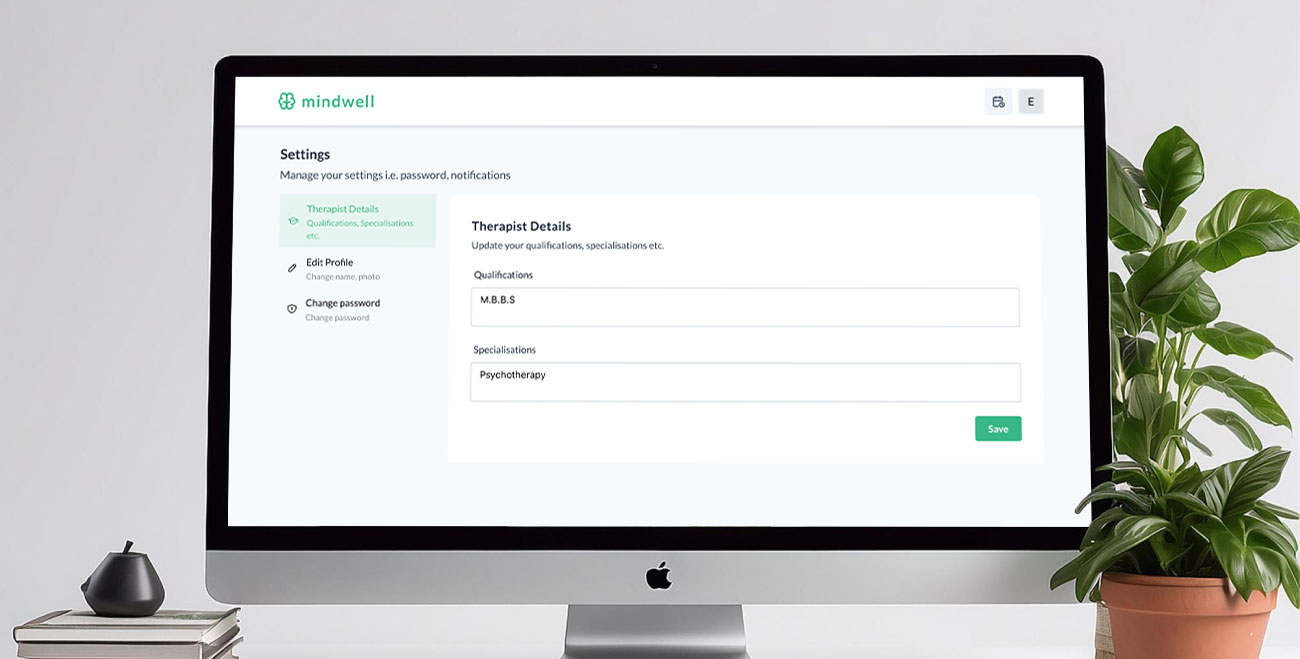
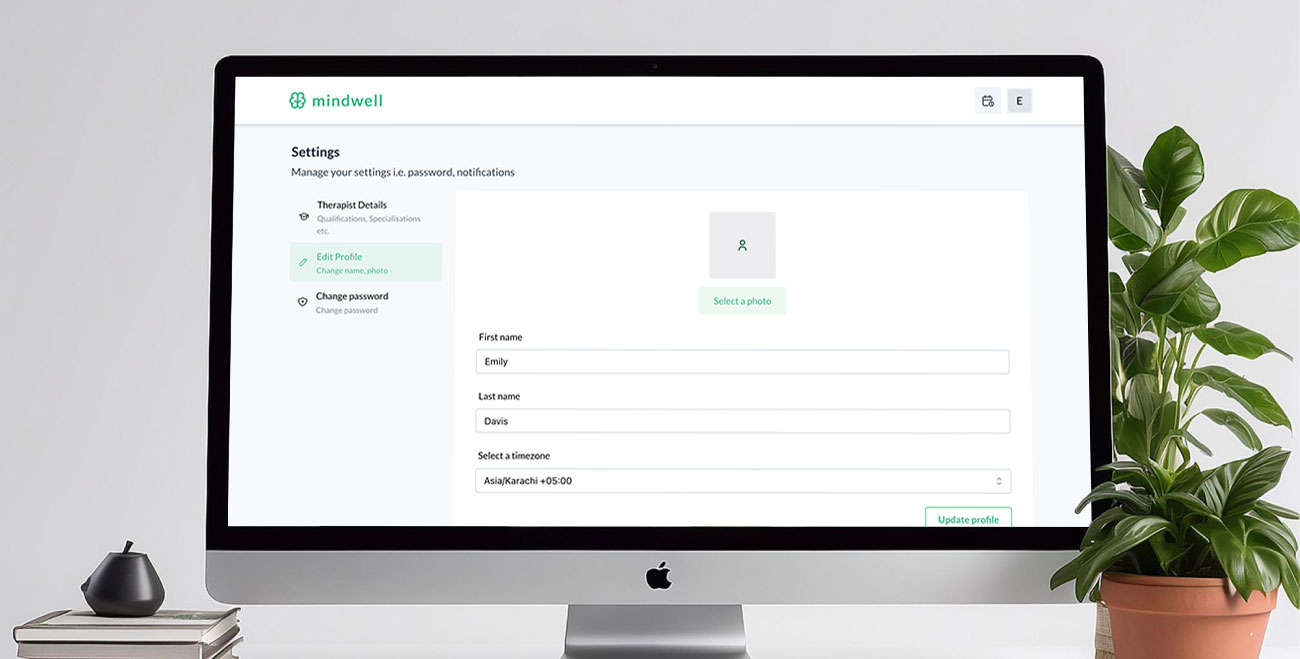
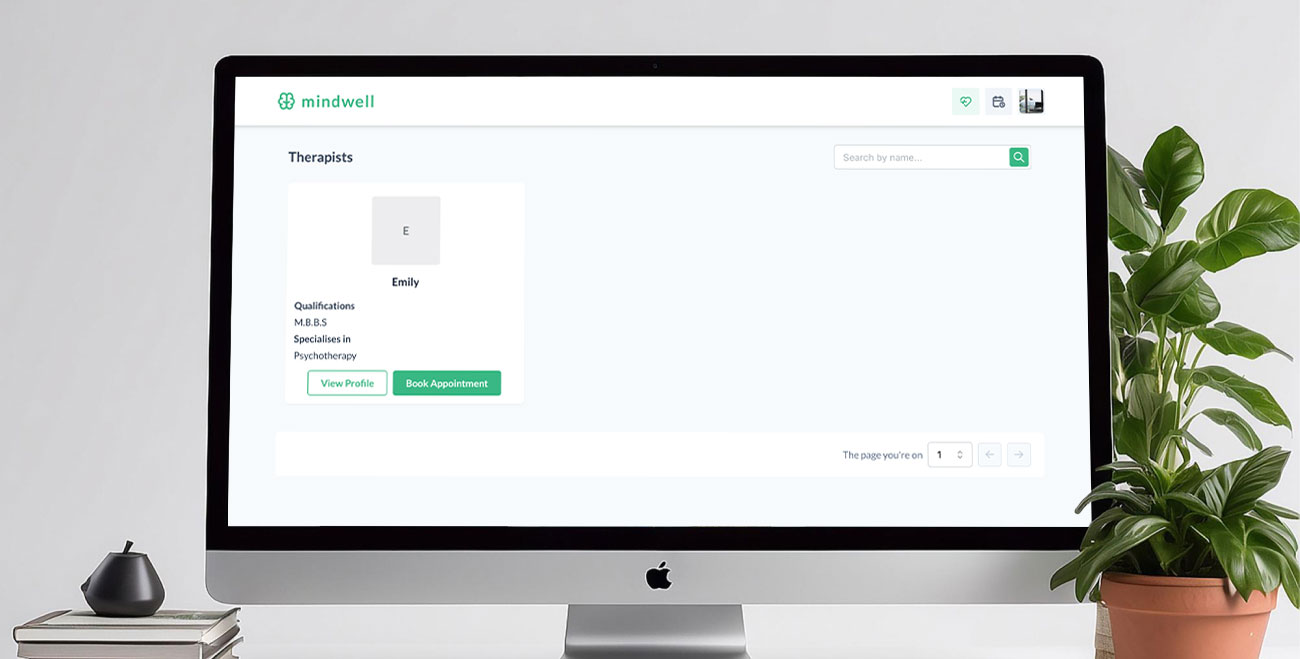
Project Summary :
Mindwell is a comprehensive telehealth platform designed to revolutionise the way therapists and patients interact and manage appointments. This cutting-edge application provides an intuitive and seamless experience, ensuring that therapists can efficiently manage their schedules while patients can easily book consultations from the comfort of their homes.
Features:
Therapist Schedule Management:
Therapists have the ability to create and manage their schedules effortlessly. The platform offers flexible scheduling options, allowing therapists to define their availability and block off time for consultations with just a few clicks.
Patient Appointment Booking:
Patients can browse available time slots and book appointments with their preferred therapists. The user-friendly interface makes the booking process straightforward, enhancing the overall patient experience.
Real-time Availability:
The application ensures that the availability of therapists is always up-to-date, minimising the chances of double bookings and scheduling conflicts.
Integrated Notifications:
Automated notifications and reminders keep both therapists and patients informed about upcoming appointments, reducing no-shows and ensuring timely consultations.
Moderation of Therapists:
The admin of the application can manage therapists, patients, and appointments. They can approve the therapists once they submit their qualifications, specialities etc. so patients can book appointments with them.
Tech Stack
Frontend
NextJS
- Django Rest Framework (DRF) for the implementation of the REST APIs.
- Djoser for the user account registration, profile updation, and password reset.
- Djoser for the user account registration, profile updation, and password reset.
- Django Recurrence for managing therapists schedules
- Pytz for managing the patients, and therapists timezones
- Django Storages for storing the patient, therapist profile photos to s3
- Django Imagekit for resizing the images
- Django Anymail for email notifications through Amazon SES
Backend
Django
- TailwindCSS for implementing the design.
- React Big Calendar for showing the available slots and managing therapists. schedule using an intuitive calendar.
- Zod for validating the form data.
- Tanstack React Query for fetching and caching the data where applicable.
- Dayjs for converting dates to respective time zones where required.
- MantineUI for UI components
Tech Stack
Therapists
Therapists will register on the web application. Once registered, they are required to fill in their qualifications, specialisations on the web app to complete the onboarding process. After that, the admins are required to approve them so they can appear in the available therapists screen.
Therapists are required to set a schedule using the “Manage Schedule” screen. They can set multiple slots (with until/end time for each slot). All of these slots have a recurrence of weekly at the moment. Therapists can see all the appointments on the “Appointments” screen. They are able to reschedule, cancel appointments.
Therapists can join the appointment with the “Join the meeting” link against each appointment card. After attending the appointment, they can mark the appointment as completed. Lastly, they take notes for each appointment by going to the appointment detail page. Therapists can update their qualifications, specializations, and other profile information.Patients
Therapists will register on the web application. Once registered, they can search for available therapists and book appointments by checking the available time slots. Patients can also reschedule, cancel the appointments.
Patients can join the appointment with the “Join the meeting” link against each appointment card. Patients can update their profile information and reset their password.